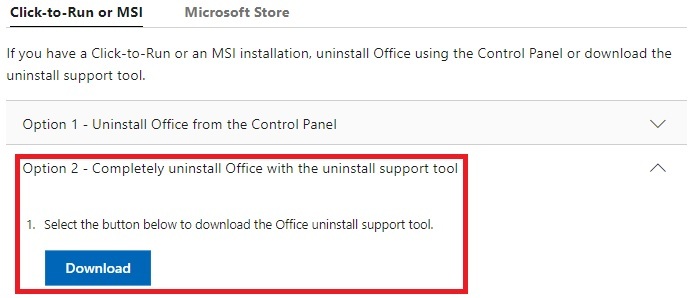Why can't I successfully install Office? How to uninstall the built-in trial version of Office on a newly purchased computer?
 |
Could not install Office successfully |
|
1. Please download the program in option 2 in the website first, and remove all office software from the computer.
2. Reboot, and then install the on-campus licensed version. |
|
 |
Couldn't install office 2019 on Win10 |
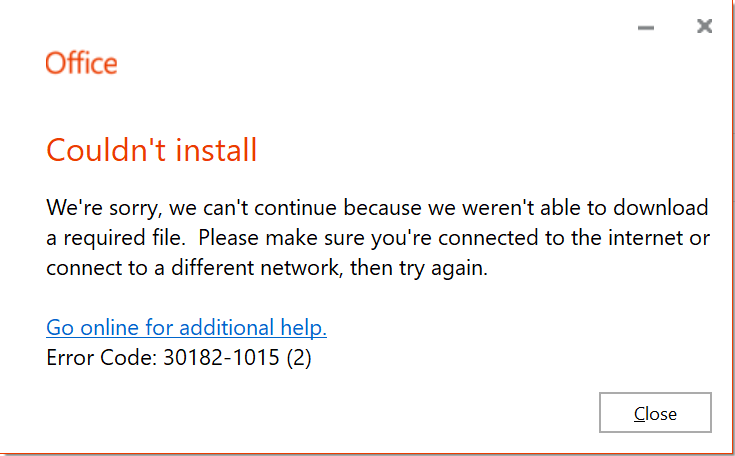
|
|